Roteadores MSR 20-11 e A-MSR900 são equipamentos multi-serviços, de menor custo e excelente benefício,
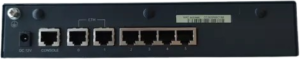
O A-MSR900 implementado com 2 interfaces FastEthernet (WAN) e 4 interfaces FastEthernet (LAN) com taxa de transferência (throughput) de 50 Mbps.

Enquanto que o MSR 20-11, possui a interface FastEthernet (WAN) e 4 interfaces FastEthernet (LAN), 1 interface Serial e Slot SIC/DSIC (Smart Interface Card), que suporta um portfólio muito abrangente de módulos de interface WAN, LAN e de Voz, com throughput de 95Mbps.
A seguir são descritos alguns comandos que podem ser úteis no dia a dia.
Espelhar tráfego de dados de porta Ethernet para captura pacotes (Sniffer)
Este procedimento é muito útil quando existe a necessidade de se analisar o tráfego de pacote de dados no equipamento.
mirroring-group 1 local
mirroring-group 1 mirroring-port Ethernet 0/0 both - [Onde a ETH0 é a porta que vai ter o trafego coletado]
mirroring-group 1 monitor-port Ethernet 0/5 - [Onde a ETH5 é a porta que vai ser coletado pacotes com o programa analisador de pacotes]Na configuração acima, a interface ETH0/0 será a porta onde o tráfego será coletado, enquanto que a interface ETH0/5 será a porta que se conectará o equipamento com software de analise de pacotes.
Lembrando que a interface ETH0/5 deve estar configurada para o modo Route:
port link-mode route Procedimento para usar quando Router não inicia.
Primeiramente deve-se desligar e religar fisicamente o dispositivo, quando solicitado, pressionar no teclado do PC simultaneamente as teclas Ctrl+B.
BootWare Validating...
Press Ctrl+B to enter extended boot menu…
Please input BootWare password:No campo onde é solicitado a senha (password:), pressionar apenas a tecla Enter.
Nos menus, seguintes, selecionar as opções destacadas.
===========================<EXTEND-BOOTWARE MENU>===========================
|<1> Boot System |
|<2> Enter Serial SubMenu |
|<3> Enter Ethernet SubMenu |
|<4> File Control |
|<5> Modify BootWare Password |
|<6> Skip Current System Configuration |
|<7> BootWare Operation Menu |
|<8> Clear Super Password |
|<9> Storage Device Operation |
|<0> Reboot |
============================================================================Enter your choice(0-9): 4===============================<File CONTROL>===============================
|Note:the operating device is flash |
|<1> Display All File(s) |
|<2> Set Application File type |
|<3> Set Configuration File type |
|<4> Delete File |
|<0> Exit To Main Menu |
============================================================================Enter your choice(0-4): 1Display all file(s) in flash:
'M' = MAIN 'B' = BACKUP 'S' = SECURE 'N/A' = NOT ASSIGNED
============================================================================
|NO. Size(B) Time Type Name |
|1 16256 Jan/01/2007 00:00:59 N/A flash:/p2p_default.mtd |
|2 544 Jan/01/2007 00:14:59 N/A flash:/private-data.txt |
|3 1173 Jan/01/2007 00:15:06 M flash:/startup.cfg |
|4 861 Jan/01/2007 00:15:02 N/A flash:/system.xml |
|5 15844401 Jan/01/2007 00:03:10 N/A flash:/~/main.bin |
===========================================================================================================<File CONTROL>===============================
|Note:the operating device is flash |
|<1> Display All File(s) |
|<2> Set Application File type |
|<3> Set Configuration File type |
|<4> Delete File |
|<0> Exit To Main Menu |
============================================================================Enter your choice(0-4): 2===============================<File CONTROL>===============================
|Note:the operating device is flash |
|<1> Display All File(s) |
|<2> Set Application File type |
|<3> Set Configuration File type |
|<4> Delete File |
|<0> Exit To Main Menu |
============================================================================Enter your choice(0-4): 2 'M' = MAIN 'B' = BACKUP 'S' = SECURE 'N/A' = NOT ASSIGNED
============================================================================
|NO. Size(B) Time Type Name |
|1 15844401 Jan/01/2007 00:03:10 N/A flash:/~/main.bin |
|0 Exit |
============================================================================Enter file No:1Retornar ao Menu principal e posteriormente “rebootar” o roteador.
Conclusão:
Dominar os comandos do Roteador HP MSR 20-11/900 é crucial para garantir a eficiência e a estabilidade da sua rede no dia a dia!

